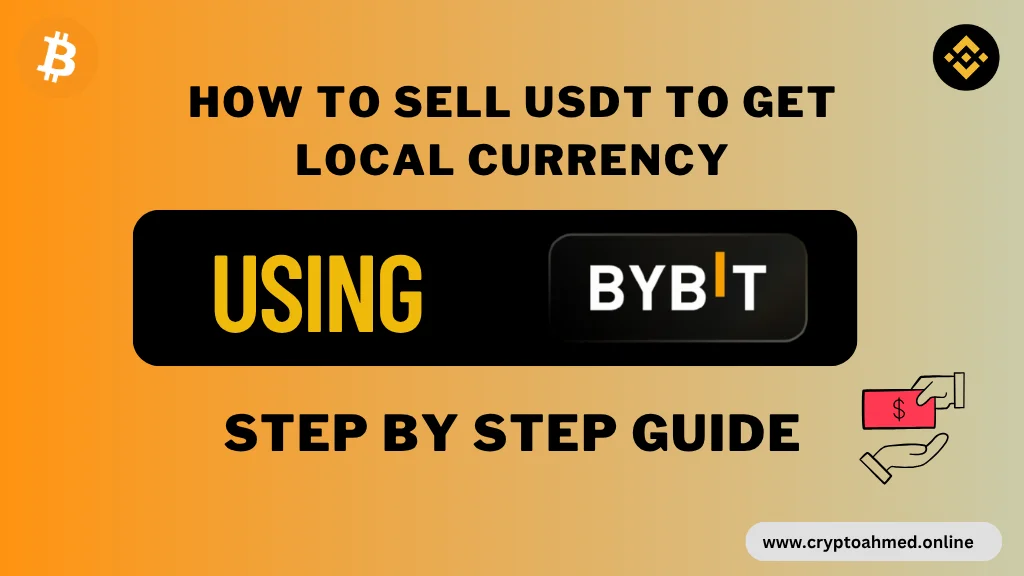Are you looking to convert your USDT (Tether) into your local currency and withdraw it directly to your bank account? Whether you want to receive PKR in Pakistan, INR in India, Riyal in Saudi Arabia, or any other local currency, this guide is here to help you.
In this step-by-step tutorial, I will show you exactly how to withdraw your USDT from Bybit and receive your money in your local bank account. This process is simple, secure, and can be completed in just a few minutes.
Although I’m using Bybit in this example, the steps are very similar across other popular exchanges such as Binance, Bitget, MEXC, and many more. So even if you’re using a different platform, you can still follow this guide with ease.
✅ What You’ll Need Before You Start:
- Access to P2P (peer-to-peer) trading or fiat withdrawal options on the exchange
- A verified crypto exchange account (e.g., Bybit, Binance, Bitget)
- Some amount of USDT in your wallet
- A local bank account that accepts fiat deposits
To make this guide even easier, I’ve attached screenshots of each step. These visuals will help you understand exactly where to click and what to look for at each stage of the process.
How to Sell USDT from Bybit
Step 1: Open App
Open the Bybit App.
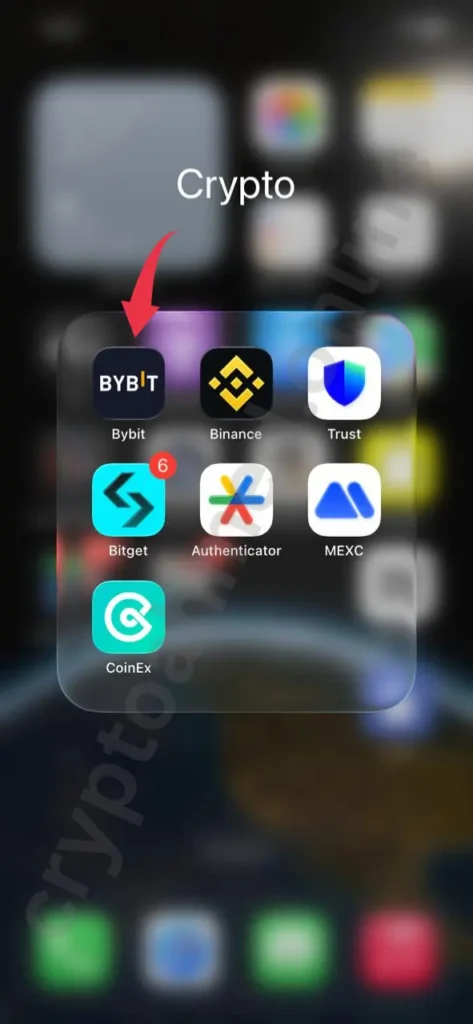
Step 2: Go to P2P
Go to P2P Trading Option. This option is available on the home page screen. If you don’t find it, click on assets, then click on P2P you can also type and search in the search bar.

Step 3: Go to Sell Section
Then go to the seller section and find which trader is best for you, and also the payment method.

Step 4: Set Amount
Next, set the filters according to your preferences. For example, if you want to sell USDT worth 5,000 PKR or more, enter that amount in the price filter. You can also select your preferred payment method, such as bank transfer, Easypaisa, or JazzCash. Once you’ve set the filters, click on “Confirm”. Bybit will then display only the offers that match your selected criteria.

Step 5: Cofirm Details and Payment
After that, carefully review all the details of the trade, including the amount of USDT you’re selling, the total amount you will receive from the buyer in your local currency, and the selected payment method. Once everything looks correct, click “Confirm” and place the order.
After placing the order, wait for a few minutes and then check your bank account or payment app to see if the funds have been received. Only release your USDT once you have confirmed that the payment has successfully arrived in your account. Never release the crypto before verifying the payment to avoid any risk of fraud.

Video Tutorial – Sell USDT From Bybit
I’ve also created a detailed video tutorial to help you better understand the entire process step by step. If you’d like a visual walkthrough, please watch the video and don’t forget to like it if you find it helpful.
FAQ’s
Q1: Can I withdraw USDT directly to my local bank account?
Yes, you can withdraw USDT to your local bank account using the P2P (peer-to-peer) trading feature available on most exchanges like Bybit, Binance, Bitget, and MEXC. The buyer sends the money directly to your bank, and you release the USDT once you receive payment.
Q2: Is it safe to sell USDT through P2P trading?
Yes, P2P trading is generally safe as long as you trade with verified users and follow exchange guidelines. Always confirm that you’ve received the payment in your bank account before releasing your USDT.
Q3: What payment methods can I use to receive money in my local currency?
You can choose from various payment methods such as local bank transfer, Easypaisa, JazzCash (in Pakistan), UPI, Paytm (in India), or bank deposit (in Saudi Arabia). Select the method that suits you best when setting your P2P trade filters.
Q4: How long does it take to receive payment after placing a P2P order?
Most P2P payments are completed within a few minutes. However, the exact time can vary depending on the buyer’s bank and payment method. Always wait to receive the payment before confirming and releasing your USDT.
You Might Like This
- How to Transfer USDT from Binance to Bybit or Any Other Exchange (Step-by-Step Guide)
- How to Create and Set Up a Binance Account (Step-by-Step Guide)
Conclusion
Withdrawing USDT to your local currency has become easier than ever, thanks to the P2P trading options offered by major crypto exchanges like Bybit, Binance, Bitget, and MEXC. Whether you’re in Pakistan, India, Saudi Arabia, or any other country, you can quickly convert your USDT into PKR, INR, Riyal, or your preferred fiat currency and receive the funds directly in your bank account.
Just make sure to follow each step carefully—set the right filters, choose verified buyers, and always confirm payment before releasing your crypto. If you’re new to this process, refer to the attached screenshots and video tutorial for additional guidance.
We hope this guide made the process easier for you. If you found it helpful, please share it with your friends or anyone looking to cash out their crypto safely and quickly.