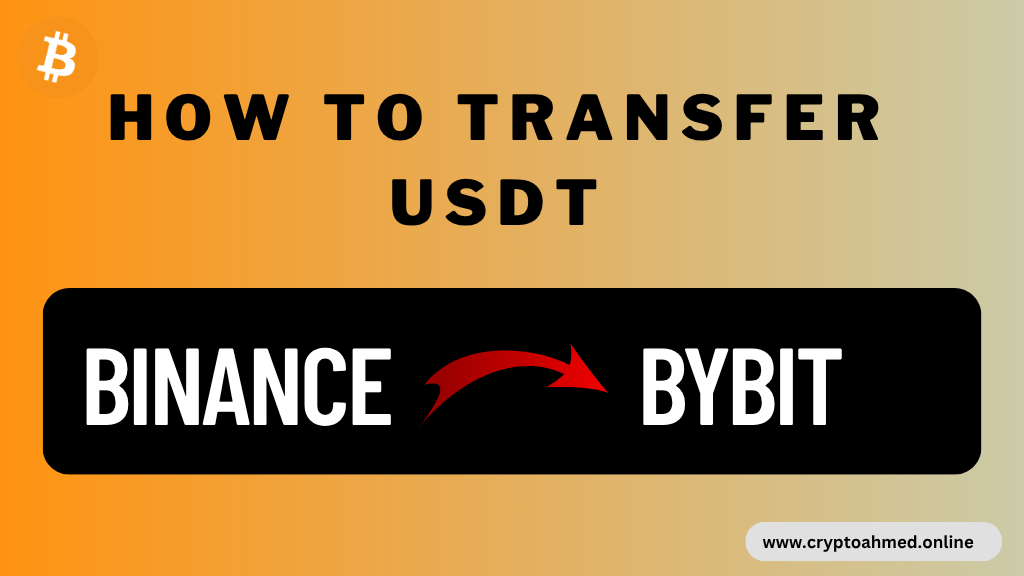If you want to transfer your USDT (Tether) from Binance to Bybit or any other cryptocurrency exchange such as MEXC, Bitget, or CoinEx, you’re in the right place. Many beginners find this process a bit technical, but don’t worry—I’m here to simplify it for you.
In this blog, I’ll walk you through the entire process in a clear, step-by-step manner. The process of transferring USDT is quite straightforward, but it does involve a few important steps where accuracy is crucial. One wrong move—like selecting the wrong network—could result in the loss of your funds. That’s why I recommend paying close attention to each step.
To make things even easier, I’ve included screenshots along the way to visually guide you through the process. This not only helps you understand better but also ensures that you don’t make any mistakes.
Even if you are not transferring to Bybit specifically, this method is almost the same for other exchanges. So once you learn how to do it with Bybit, you’ll be able to do it with platforms like MEXC, Bitget, CoinEx, or any other exchange that supports USDT deposits.
Whether you’re a beginner or just someone who wants to ensure everything goes smoothly, this guide will help you make the transfer safely and quickly.
Let’s get started with the steps you need to follow.
How to Transfer USDT Binance to Bybit
Step 1: Open App
First, Open the Binance App.

Step 2: Go to Assets
Go to the Assets section on your Binance App, this option is available in the bottom section and the right corner of the home page.
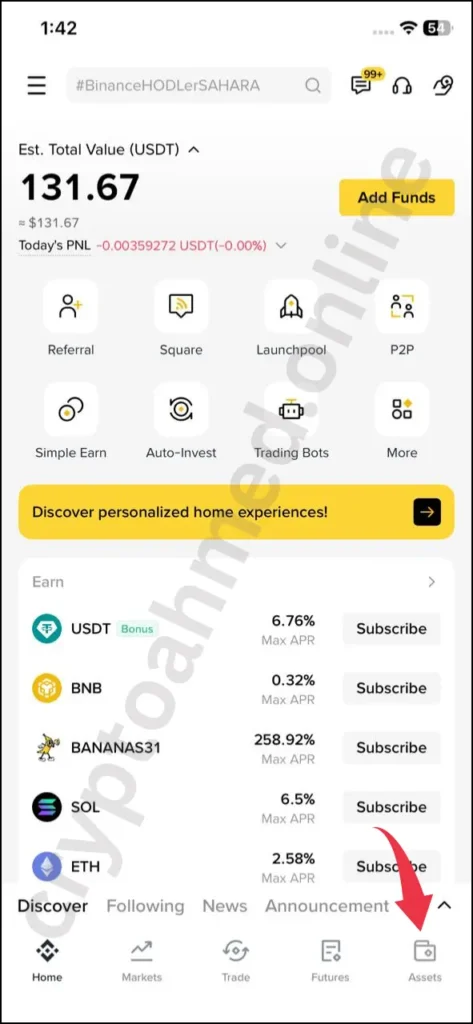
Step 3: Go to Send
Go to the Spot wallet and then click on the Send button.
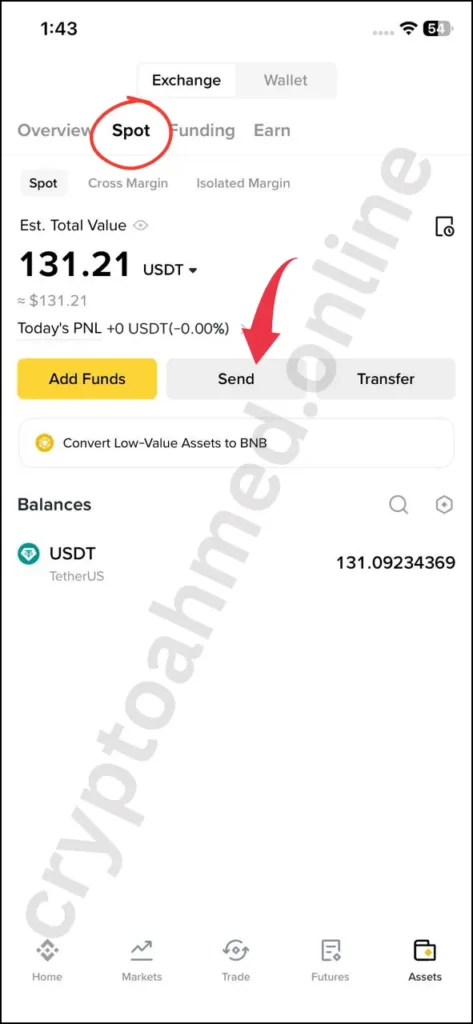
Step 4: Select Chain
Then, Binance shows three methods to withdraw.
- Send to Binance Users: This method is only used when you transfer USDT or other coins from Binance to Binance outside the Binance App. This method is not working.
- On-Chain Withdraw: Withdraw Crypto from Binance to other exchanges or wallets.
- P2P Trading: Sell Directly to Users. Competitive Pricing. Local Payments.
You select the second option, On-Chain Withdraw.
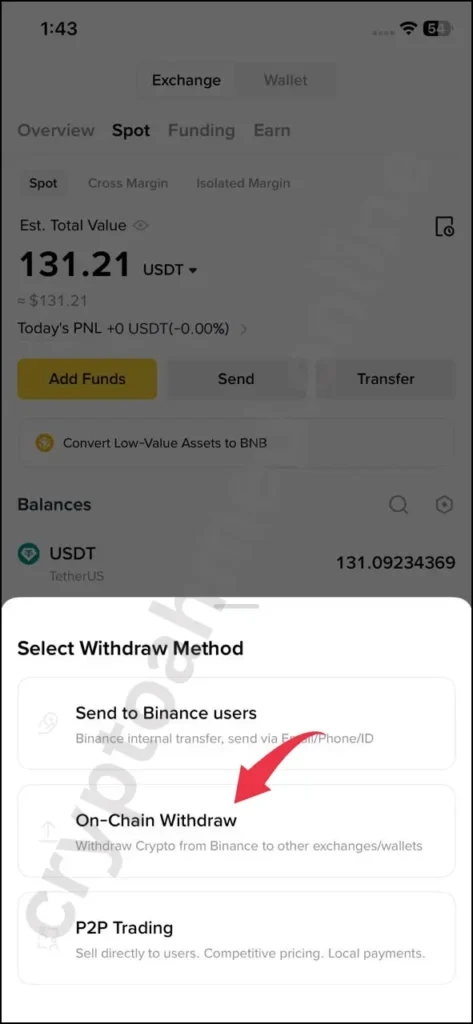
Step 5: Select Coin
Select which coin you want to send to the Bybit exchange. In this case, I want to send USDT coin that is available in my account.
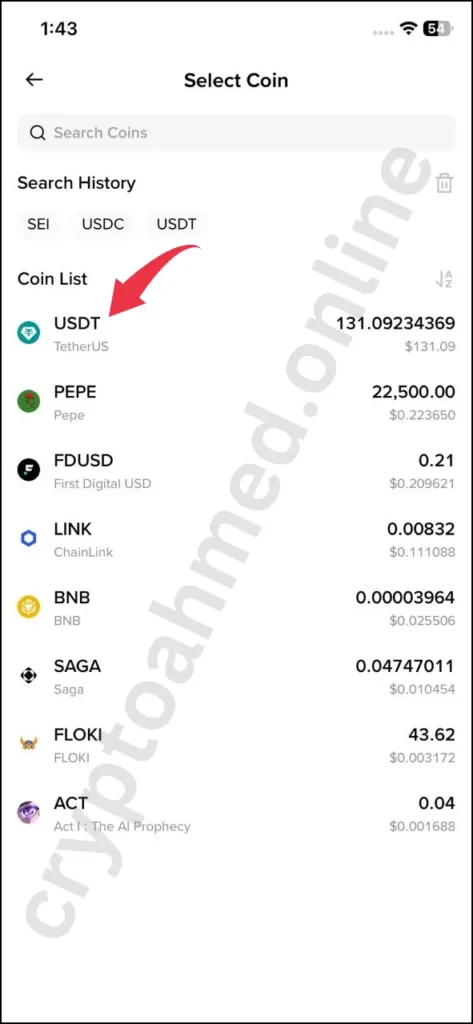
Step 6: Open Bybit
Open the Bybit App.
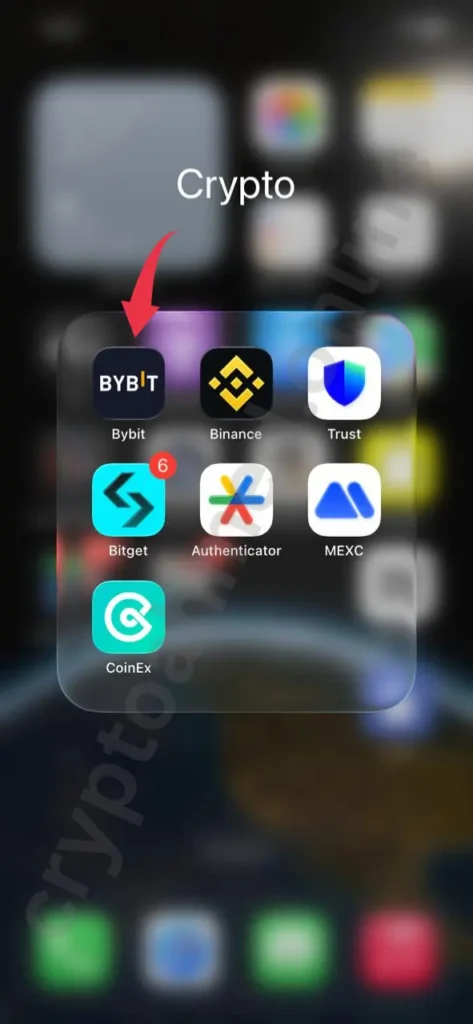
Step 7: Go to Deposit
Go to the deposit section and search for your coin, like USDT.
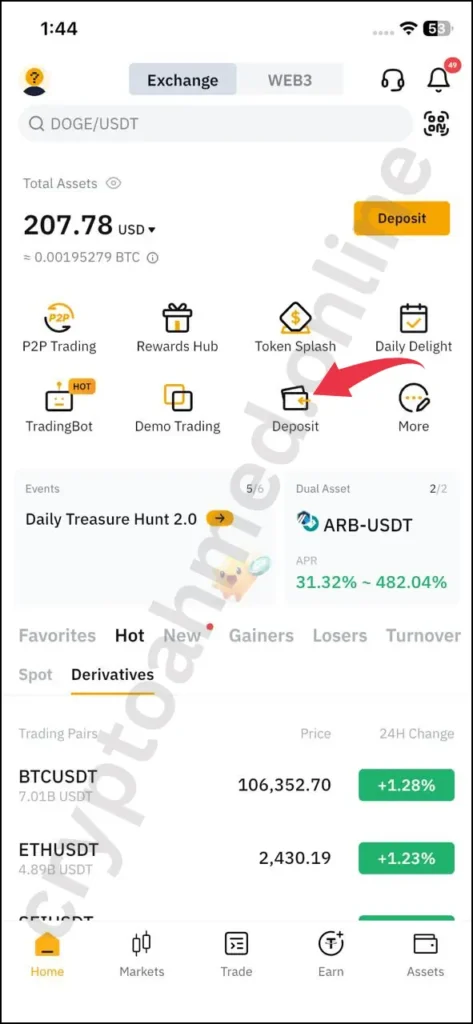

Step 8: Select Network
Select which network you want to use. In my case, I mostly used (BEP20), which is shown in this screenshot, recently used it, and also the main reason to use (BEP20) because it is free to use not include any type of service fees.
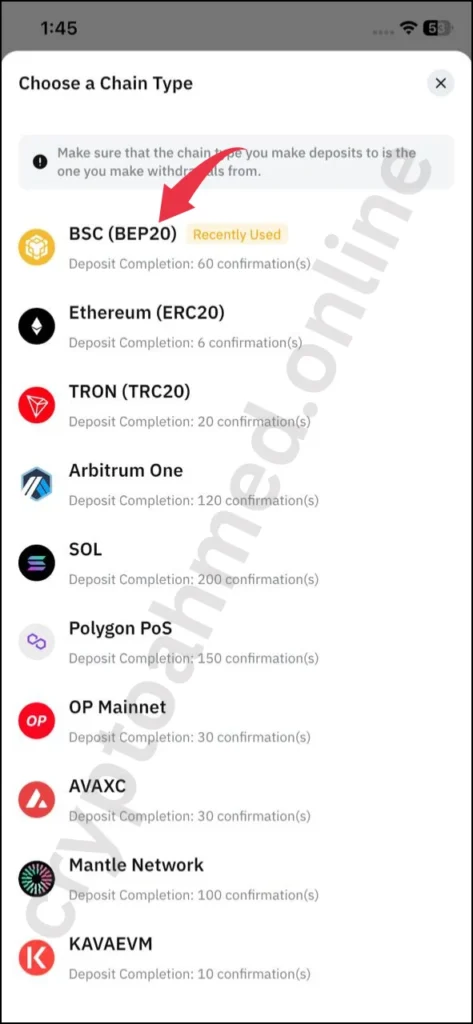
Step 8: Copy Address
Copy this wallet address and paste it into Binance. Please copy correctly; if you paste the wrong address, your funds will be lost and can never be recovered.
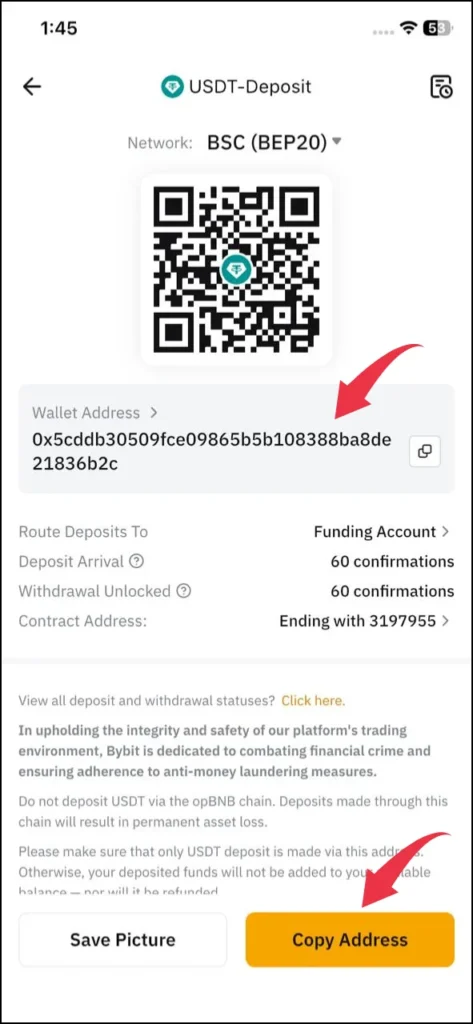
Step 9: Fill all Details
Then again, go to the Binance app and set all values, paste the wallet address, Network, and how much coin you want to send in Bybit exchange minimum withdraw is 10 dollars when you use BEP20 Chain and confirm the withdraw button.
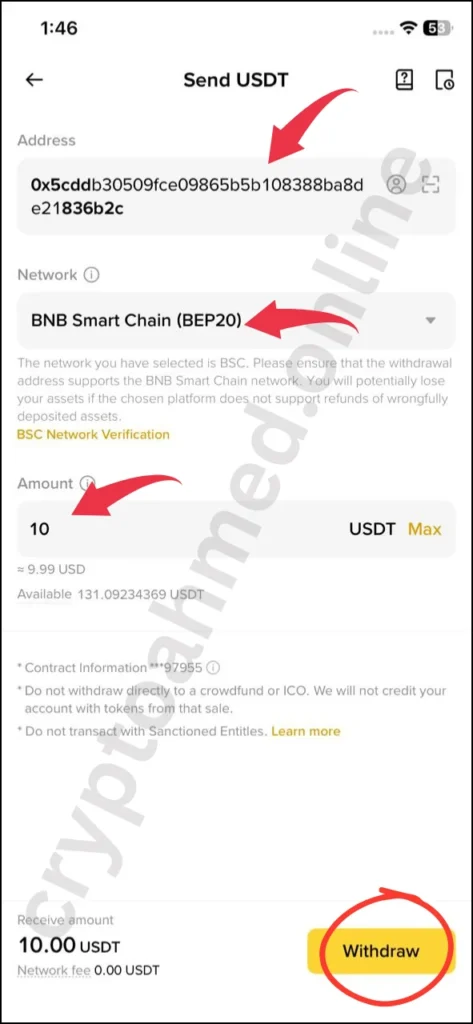
Step 10: Confirm Details
The final step is cross cross-check your details, and then click the confirm button. After a few minutes, your USDT will be sent to the other exchange.
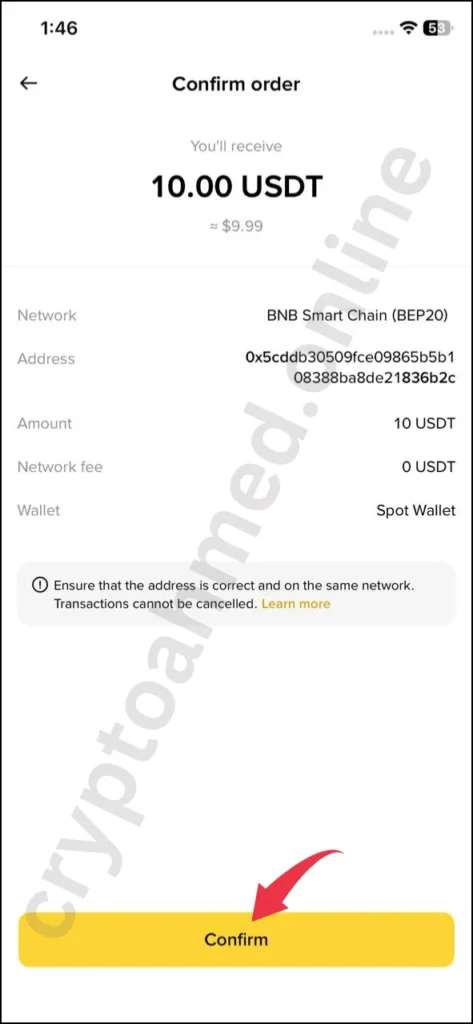
Video Tutorial – USDT Transfer Binance to Bybit
I also created a video tutorial if you want to understand in detail, so please watch this video and like this video.
FAQ’s
Q1: What network should I use to transfer USDT from Binance to another exchange?
You should always check the supported networks on both Binance and the destination exchange (e.g., Bybit). Common networks include TRC20, ERC20, and BEP20. TRC20 is usually preferred due to low fees and fast transactions, but make sure both platforms support it before proceeding.
Q2: How long does it take to transfer USDT from Binance to Bybit?
The transfer time depends on the network you choose. TRC20 and BEP20 transfers usually complete within a few minutes, while ERC20 can take longer and may involve higher gas fees. Always double-check the transaction status on Binance and your receiving wallet.
Q3: Is it safe to transfer USDT between exchanges?
Yes, transferring USDT between trusted exchanges like Binance and Bybit is generally safe, as long as you use the correct wallet address and matching network. Mistakes like using the wrong network or address can result in permanent loss of funds, so always double-check the details before confirming the transaction.
You Might Like This
Conclusion
Transferring USDT from Binance to Bybit—or any other exchange like MEXC, Bitget, or CoinEx—is a simple process once you understand the steps involved. The most important things to keep in mind are choosing the correct network, entering the right wallet address, and double-checking all details before confirming the transaction.
By following the step-by-step guide provided above and referring to the included screenshots, you can ensure a smooth and secure transfer of your USDT. Whether you’re a beginner or an experienced trader, being cautious during each step will help you avoid common mistakes and keep your crypto assets safe.
If you found this guide helpful, feel free to share it with others who might be facing the same challenge. And as always, stay updated with your exchange’s latest guidelines for seamless crypto transfers.