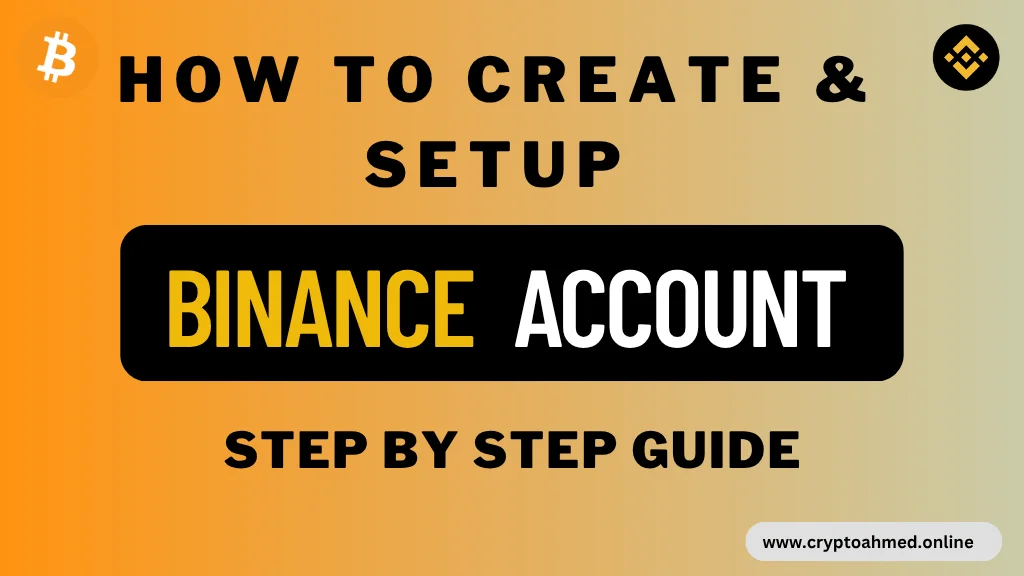Binance is widely recognized as one of the leading cryptocurrency exchanges in the global crypto industry. It offers a highly intuitive, user-friendly interface that makes it suitable for both beginners and experienced traders.
One of the key strengths of Binance is its robust security infrastructure, which includes features like two-factor authentication (2FA), withdrawal whitelist, anti-phishing codes, and advanced risk control mechanisms.
Personally, I have been using Binance for over five years, and during this entire period, I have never encountered any security-related issues such as unauthorized access, hacking attempts, or my funds getting stuck or frozen.
The platform has consistently provided a reliable and smooth trading experience, which is why I confidently continue to use it as my primary exchange for buying, selling, and holding cryptocurrencies.
How to Create a Binance Account
To create a Binance account, there are a few simple steps and basic requirements you need to follow. Just go through the step-by-step instructions below, and you’ll find that setting up your Binance account is quick and easy.
Requirements
- One active Email address
- Phone Number
- Government Issue ID for (KYC)
Step 1: Install Binance App
Go to the Play Store, or if you use an iPhone, then go App Store and download the Binance App. You can also download the Binance app from the given Play Store or App Store link.

Step 2: Open App
After downloading and installing the Binance app, open it and do some basic things.

Step 3: Enter Your Email
Enter your Email or Phone Number. I recommend creating a new email address and then creating a Binance account using the new email, and don’t use this email on any type of website for security reasons.
After entering the email address, click on the Next Button.
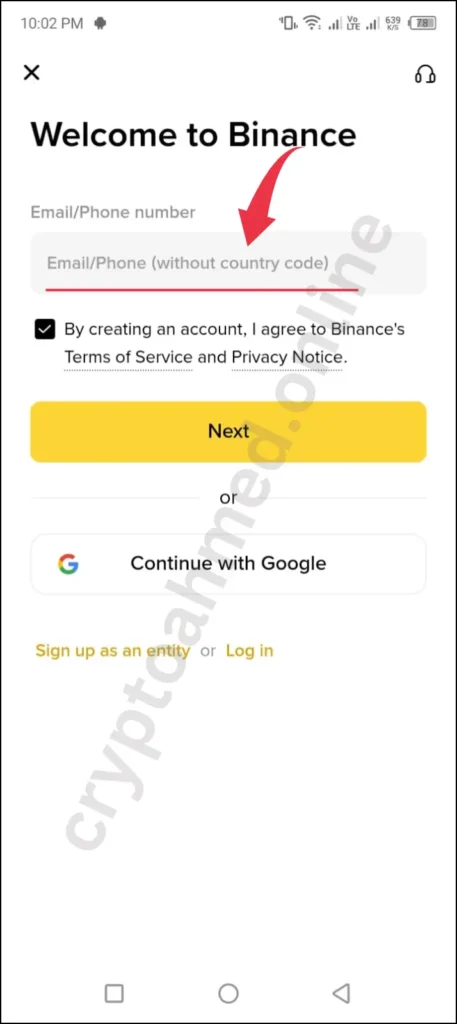
Step 4: Enter Code
Then Binance sends a 6-digit code to your email address, and you can use this code next 30 minutes. After 30 minutes, this code is useless and doesn’t work.
If you don’t receive the code, please check your spam folder in your Gmail account.
Then enter the code and click Next.
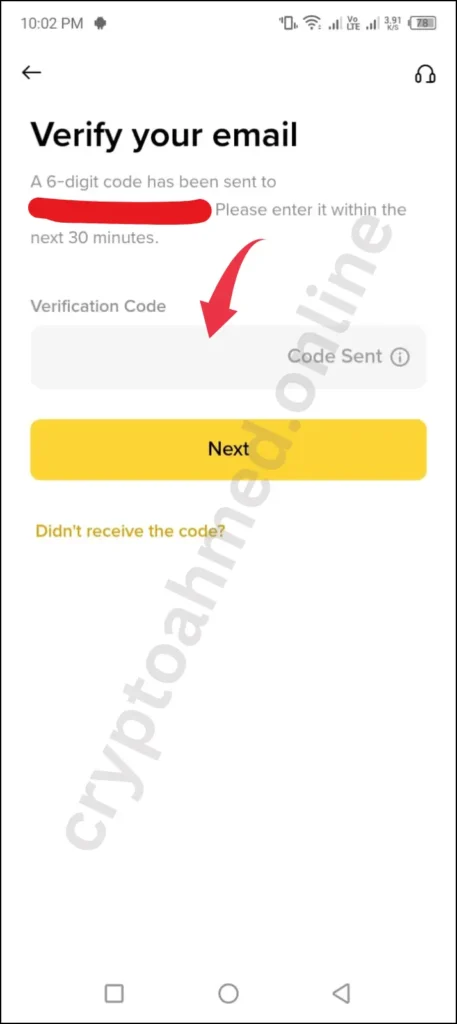
Step 5: Create a Password
Create a Password, make sure your password is hard, not easy. Password requirements are given below.
- 8 to 128 characters (recommended is 15 characters)
- At least 1 Number
- At least 1 uppercase letter
Please avoid simple words like your name, number, and date of birth. It is very easy to bypass.

Step 6: Referral Code
Enter a Referral Code and earn a commission. Please use my referral code and earn commission. My referral code is given below.
( Referral Code ) CPA_00MV2WPNL6
( Referral Link ) Binance Referral Link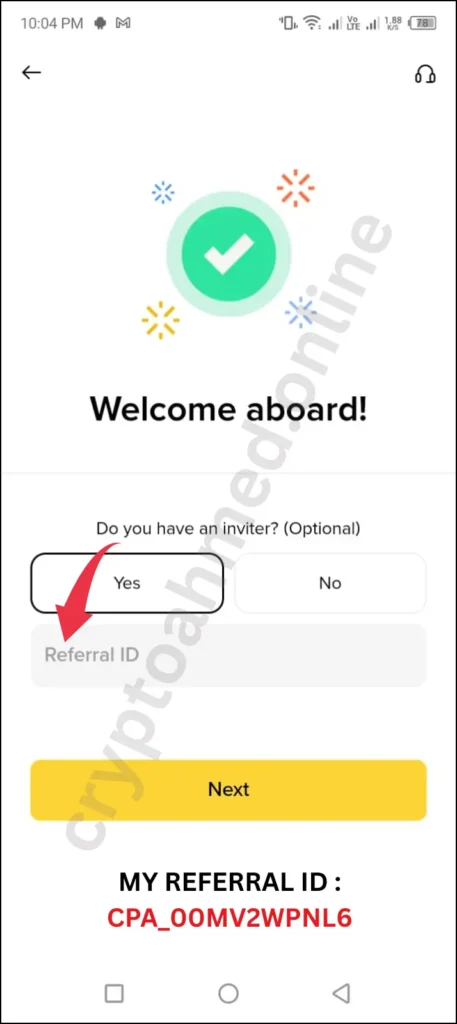
Step 7: KYC (Verification)
The next step is verification of your Identity and also known as KYC ( know your customer ) it is depends on where you are from.
I am a resident of Pakistan, so I scanned my original National ID card (NIC).
You can also verify through a passport or a driving license if acceptable.
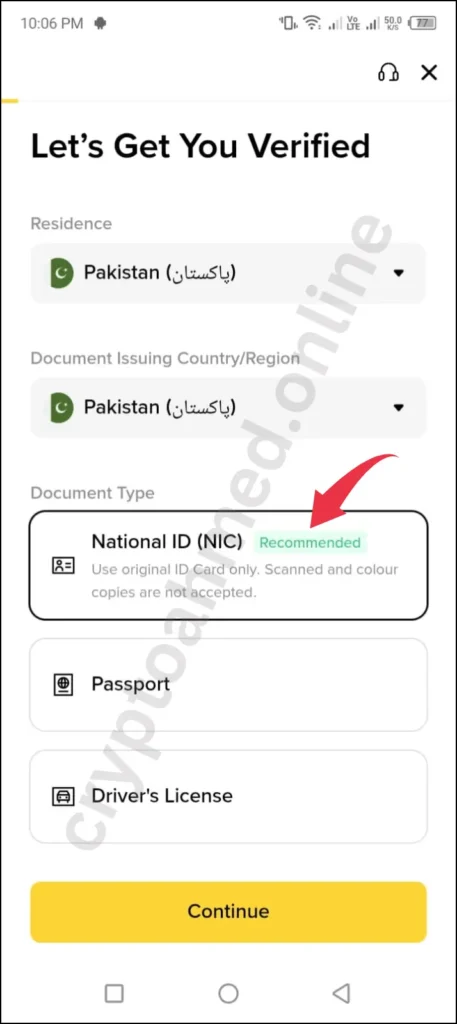
Step 8: Verification Process
All steps are done, your account is created, just wait for 1 hour to verify your identity. After verification can get an email from Binance titled “Binance Verification Successful.”
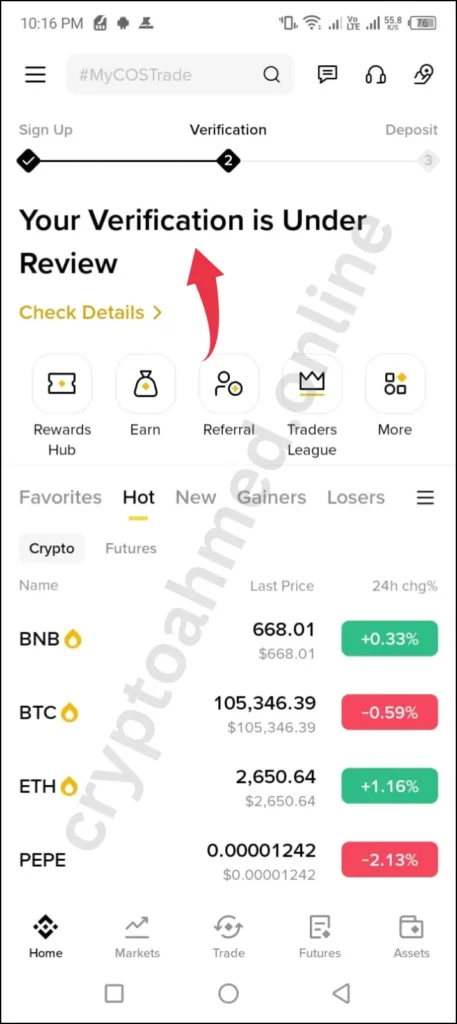
Your account is ready to use. You can deposit money and trade, Buy, and sell any coin from Binance.
Pros and Cons of Binance Exchange
| PROS | CONS |
| Wide Range of Cryptocurrencies | Regulatory Challenges |
| Low Trading Fees | KYC Requirements |
| Advanced Trading Features | Not Available in Some Regions |
| High Liquidity | |
| Strong Security Measures |
Video Tutorial – Binance Account
If you don’t understand this guide so you can also watch a video tutorial on how to create a Binance account and verify. This video is provided by the Earn With Rashid YouTube channel.
Video Credit: Earn With Rashid
FAQ’s
Q1: What information do I need to sign up for a Binance account?
To create a Binance account, you need a valid email address or mobile number, a strong password, and access to your phone or email for verification. For full access to trading features, identity verification (KYC) with a government-issued ID and a selfie is also required.
Q2: Is Binance account creation free?
Yes, creating an account on Binance is completely free. There are no charges for signing up or verifying your identity. However, trading fees apply once you start buying or selling cryptocurrencies.
Q3: Can I use Binance without verifying my identity?
No, Binance requires identity verification (KYC) to comply with global regulations. Without verification, you’ll have limited access and may not be able to deposit, withdraw, or trade. Verification usually takes a few minutes to complete.
Conclusion
Creating and setting up a Binance account is a straightforward process that opens the door to one of the most powerful cryptocurrency trading platforms in the world.
By following the step-by-step guide provided above, you can register, verify your identity, and start trading within minutes. Whether you’re a beginner or an experienced trader, Binance offers a user-friendly interface, robust security features, and a wide range of trading options to suit your needs.
So after reading this step-by-step guide, I think you understand how to set up an account in Binance, and I wish you would join Binance from my referral Code “CPA_00MV2WPNL6“.
Once your account is set up, make sure to enable two-factor authentication (2FA) for added security and explore features like spot trading, futures, and Binance Earn. With your Binance account ready, you’re well-equipped to start your crypto journey confidently and securely.